
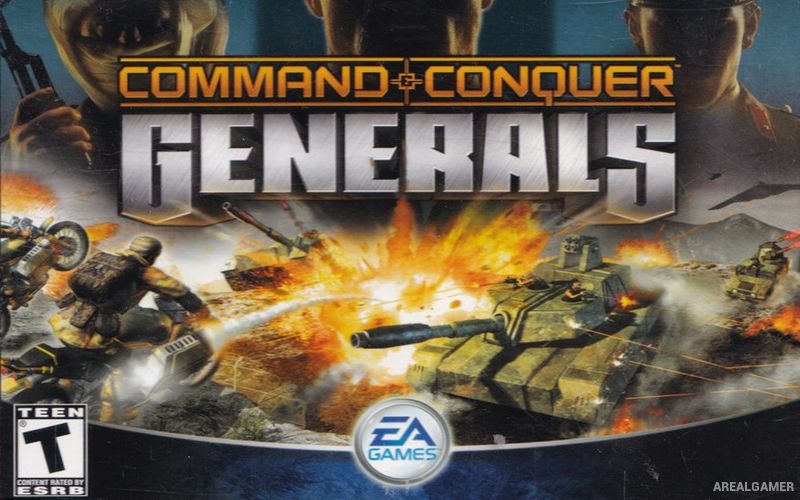
Command and Conquer: Generals
Command and Conquer: Generals – Full Version – PC Game – Compressed – Free Download
Game Info:
Size: 181 MB
Genre: Strategy
Release Date: February 10, 2003
Developer: EA Pacific
Publisher: EA Games
Description:
Command and Conquer: Generals is a Strategy video game. Command & Conquer Generals operates in a similar manner to that of other titles in the series – players construct bases and train units from these, acquiring resources on one of the game’s maps to fund this, and then defeat their opponents by eliminating their bases and armies. Various units types are available for training, ranging from infantry to ground vehicles and aircraft, each focuses on specific roles (e.g. anti-vehicle), while base structures are divided between unit production, support facilities, and defensive counter-measures. Success in the game relies upon making the most out of mixing units, utilising their advantages while countering their disadvantages with other units, in order to win against opponents – for example, rifle infantry are useful for countering anti-vehicle infantry, but need to rely on tanks to counter anti-infantry vehicles. Units that survive and manage to kill other units gain “veterancy” points, earning chevrons when they level up, effectively improve their abilities and making them more powerful; at the highest level, it also grants the ability to repair any damage when out of combat. We Facilitate you with 100% working PC game setup, full version, free download for everyone!
Screenshots:



Minimum System Requirements:
OS: Windows 98/2000/ME/XP
CPU: Intel Pentium III/AMD Athlon – 800MHz Processor
RAM: 128 MB
Video Card: 32 MB
Space Required: 2 GB
DirectX: 8.1
How to Install:
Extract the game using Winrar or 7zip.
Open “Command and Conquer: Generals” folder, double click on “Setup” and proceed install.
After installation complete, After installation, skip “serial number” option and then go to the “Installed Game” location.
Now double click on “generals” icon to play the game. Enjoy!
Click the Below Button to Proceed to Download Page
File Password: arealgamer



